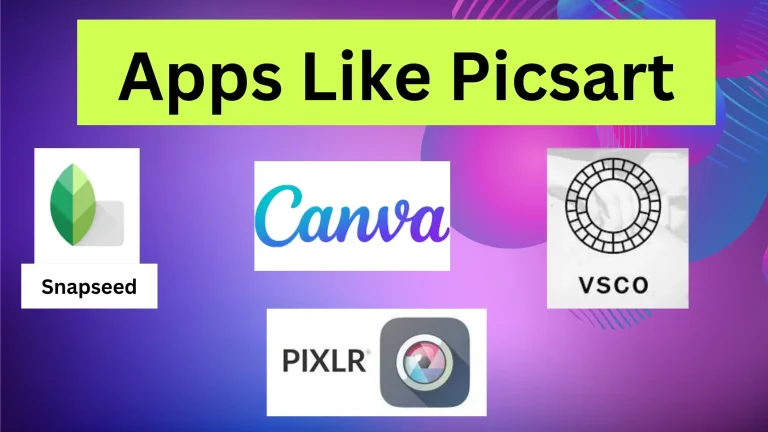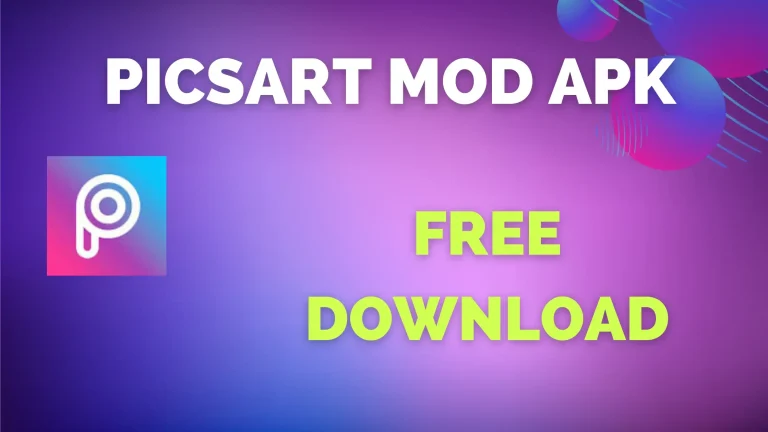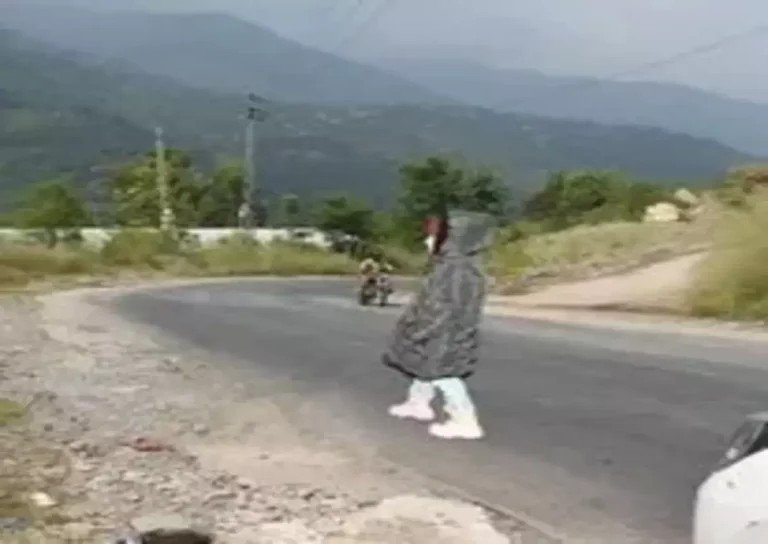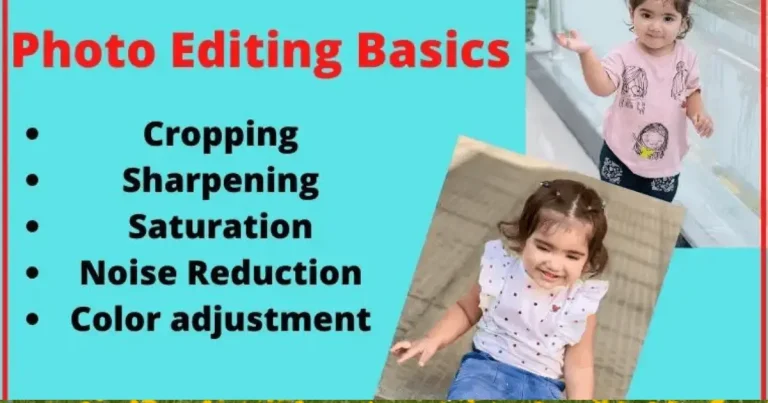How to Blur photo in Picsart | How to Blur Background
If you are searching how to blur photo in picsart here you are going to learn different ways to create blurring effect in picsart.
4 Ways to Blur Photo in Picsart
Here are a few things you need to know before starting journey of how to blur in Picsart.
It is often the quickest and easiest way to get the desired effect, but it doesn’t always look as natural as other methods. Whichever method you choose, make sure you experiment with different settings to find the perfect balance of blurring for your needs.
How to Blur Photo in PicsArt
In PicsArt, there are several different ways to blur an image. The most common way is to use the Blur tool.
To blur an image using the Blur tool.
- Tap the Tools tab at the bottom of the screen.
- Tap the Blur tool (the icon looks like a raindrop).
- Adjust the amount of blur using the slider at the top of the screen.
- Tap and drag your finger over the areas you want to blur.
Another way to blur an image is to use the Process effect. To use this effect:
- Tap the Effects tab at the bottom of the screen.
- Scroll down and tap Process.
- Adjust the amount of blur using the slider at the top of the screen.
- Tap Done.
Finally, you can also use the Tilt-Shift effect to blur an image.
How to Blur Background in Picsart

Picsart allow users to Blur Photo in Picsart, erase an photo’s background and make it transparent. It can be beneficial if you want to create a montage or collage. Here’s a step-by-step guide on how
- Open the Pics Art app and select the image you want to edit.
- Please tap on the Background Eraser tool (it looks like a magic wand).
- Now select the part of the image you want to erase.
- The app will automatically start erasing the background.
- If unsatisfied with the results, you can always undo the changes by tapping on the Undo button (it looks like an arrow).
Blur a part of a Photo in Picsart
Now that we know how to blur a part of a picture, let’s see how to do it in the Picsart.
- First, open the app and tap on the “Edit” icon. Then, select the image you want to edit.
- Next, tap on the “Brush” icon and choose the “Blur” brush.
- Adjust the size of the meeting and start painting over the area you want to blur.
- Once you’re done, tap on the “Done” button.
Blur Side of a Photo in Picsart

If you want to blur the side of a Photo Picsart , follow these steps
- Tap on the “Edit” icon in the main menu.
- Select the “Blur” tool from the list of options.
- Use your finger to draw a line around the edge of the object you want to blur.
- Tap on the “Apply” button when you’re done.
How to Blur Face on Picsart
There are a few different ways to blur face in Picsart. We’ll be demonstrating two methods: using the Blur tool and using the Clone Stamp tool.
- To blur a face with the Blur tool.
- First, make sure that the layer containing the face is selected.
- Then, tap on the Blur tool (it looks like a circle with a line through it) and use your finger to draw over the areas you want to blur.
- The further you drag your finger, the more blurred the area will become.
To blur a face with the Clone Stamp tool, the first tap on the Clone Stamp tool (it looks like a stamp). Then, use your finger to select the area you want to clone. Next, tap on the area you want to clone and drag your finger over the areas you want to blur. The further you drag your finger, the more blurred the area will become.
Types of Blur Image
There are two main types of blur a Photo in the PicsArt Gaussian and Motion.
Gaussian Blur: This blurring can commonly use to reduce image noise or “graininess.” It works by averaging out an image’s pixels, which can smooth out rough edges and make details less defined. However, too much Gaussian blur can make an image look “fuzzy” or out of focus
Motion Blur: Motion blur can use to give the illusion of movement in an image. It operates in sports photography or when trying to capture a sense of speed or motion in a photo. Motion blur can also creatively add a sense of drama or dynamism to an image.
Both types of blurring can adjust in PicsArt apk by using the “Blur” tool. Select the device, then use the slider to adjust the amount of blur you want to apply. You can also use the “Radius” setting to control how wide or narrow the area of effect will be. You can also edit pictures by using my remini apk.
Conclusion
PicsArt is an excellent app for blur Photo in Picsart.It offers several features that make it easy to blur an image.
First, PicsArt provides several different blurring options. You can blur the entire image or just part of it.
It is excellent for creating other effects.
Second, PicsArt allows you to adjust the strength of the blur. It means that you can make the image as blurred as you want.
Finally, PicsArt also provides an undo option, so if you don’t like the results, you can always go back and try again.
Overall, PicsArt is a great choice for anyone looking for an easy way to edit an image ,in order to create stickers ,blur an image.
Related Articles